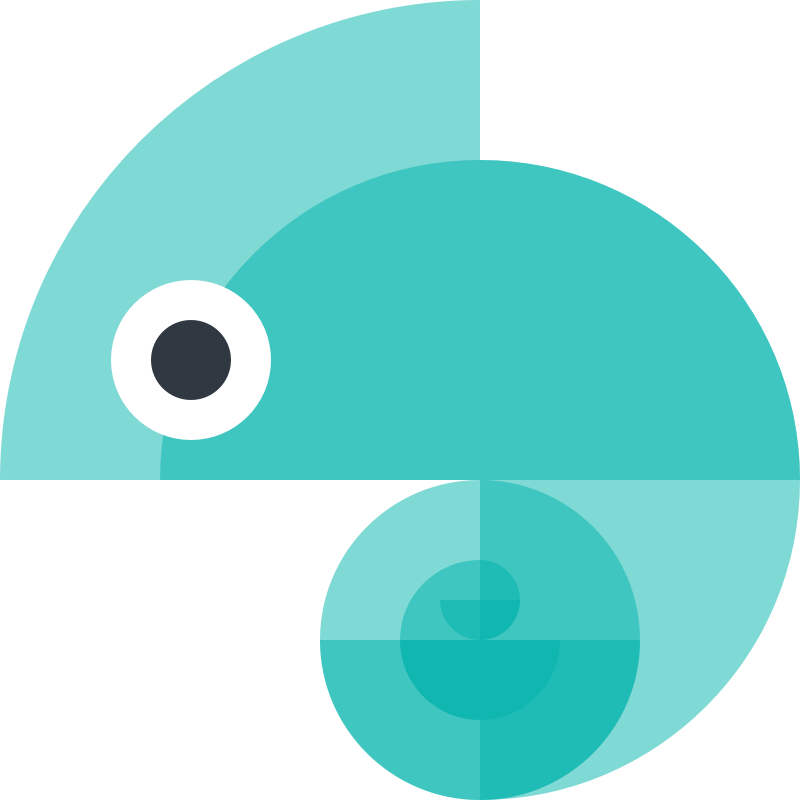Package Structure
Style Dictionary is configuration driven. A Style Dictionary package must contain a configuration and reference a path to design token files. You can optionally include assets in your package.
Here is a basic example of what a Style Dictionary package looks like.
- config.json
Directorytokens
Directorysize
- font.json
Directorycolor
- font.json
Directoryassets
- fonts
- images
| Name | Description |
|---|---|
config.json | This is where the configuration for the style dictionary lives, where you define what happens when Style Dictionary runs |
| design token files | Design tokens are saved as a collection of JSON or JS module files. You can put them wherever you like - the path to them should be in the source attribute on your config.json file. |
| assets (optional) | Assets can be included in your style dictionary package, allowing you to keep them in your style dictionary as a single source of truth. |
Assets
Assets are not required, but can be useful to include in your style dictionary. If you don’t want to manage having assets like images, vectors, font files, etc. in multiple locations, you can keep them in your style dictionary as a single source of truth.
Coming soon: how to generate image assets based on your style dictionary